Apr 06
iPhone tools for the webdesigner, part 2
Posted by Benedikte Vanderweeën on 06/04/2009
In the first part of iPhone tools for the webdesigner, I wrote about the tools I use on my iPhone as a webdesigner, tools that you can use for color, html, css, fonts, filesharing and printing from the iPhone. In this second part, I write about tools for social networking, podcasts for webdesigners and some handy utilities.
Apple has a user guide available for the iPhone 3G (pdf format) here: http://manuals.info.apple.com/en/iPhone_User_Guide.pdf. You can check what applications are pre-installed on the phone.
All applications are available in the iTunes app store, most are free, some others payable.
Social networking: NetNewsWire, Skype, Airme, Shozu, LinkedIn and Twitterrific

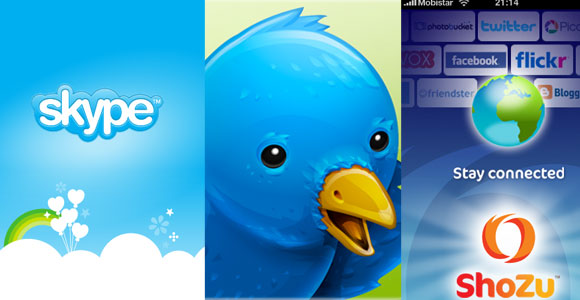
I have a few iPhone apps for social networking but certainly not all, installed.
- NetNewsWire: to keep track of my RSS feeds from blogs, I use NetNewsWire because I can sync it with my desktop and vice versa.
- Skype: just recently Skype for the iPhone was launched. It is a tool I use the most for chatting with clients-friends-family.
- Airme: is a photo tool for taking pictures and uploading them to Flickr/Twitter. It has location preferences and detailed info about the photo. You can instantly upload your picture to Flickr, give it a title, description, metatags.
- Shozu: this networking tool has the advantage that you can collect all your networking sites in 1 place: if you are not often using Facebook, Twitpic, Flickr, … you can collect them all in Shozu and do an update from within Shozu to one of your networking sites.
- LinkedIn: your business contacts and business groups and their status updates can be viewed with the LinkedIn tool
- Twitterrific: a lot of Twitter tools are available for the iPhone, but I'm used to Twitterrific, i twitter mostly in the morning and evening, not so much during daytime.
Podcasts for the webdesigner

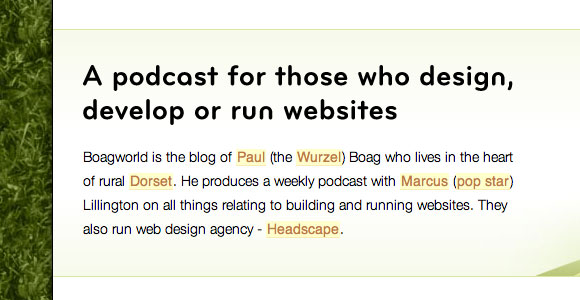
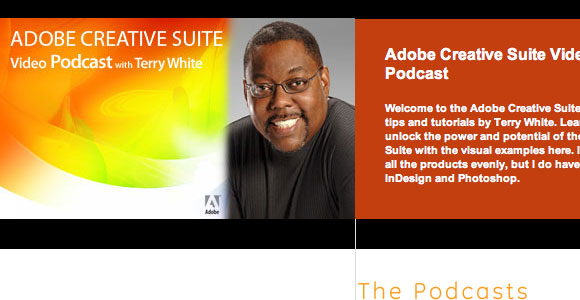
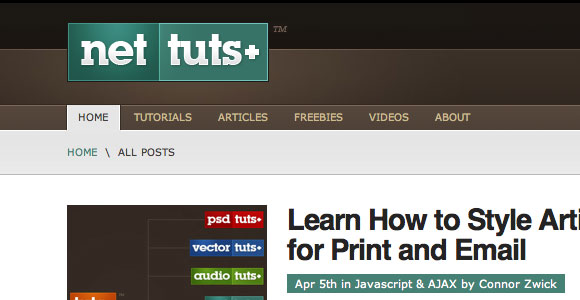
There are some very interesting podcasts available for you as a webdesigner. Discussions about webdesign, new websites, browser related matters
- Rissington podcast: famous podcast by Jon Hicks on webdesign topics.
- Boagworld's podcast on webdesign related matters.
- CSS Tricks podcast: by Chis Coyier from CSS tricks website about CSS tricks.
- Nettuts: a more technical approach with lots of tutorials on webbuilding and webdesign
- Adobe Creative Suite podcast: all about the Adobe products but handy for Photoshop and Illustrator users.
Remote Desktop connection
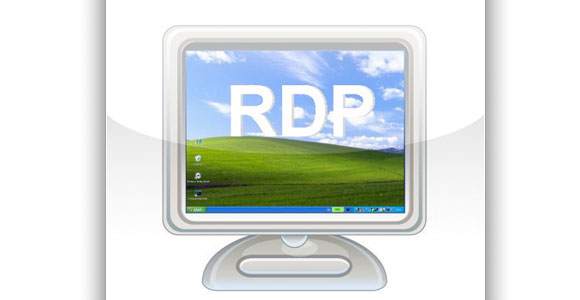
Remote Desktop connection is one of the reasons we bought the iPhone. With Remote desktop we can login into the servers we administer and do all the necessary stuff on it, we can do a reboot, check serversoftware, check network problems, check the status of our websites.
Collaboration
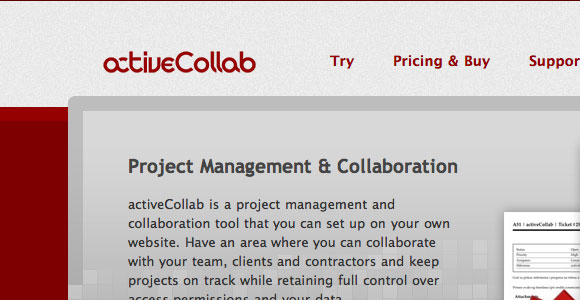
Active collab: our collab tool for adding projects, collecting our business material from clients, making tickets, working hours. The iPhone version isn't complete. You can view most of the features but certainly not the whole bunch of the server version, but it is on it's way.
Other utilities for staying organised
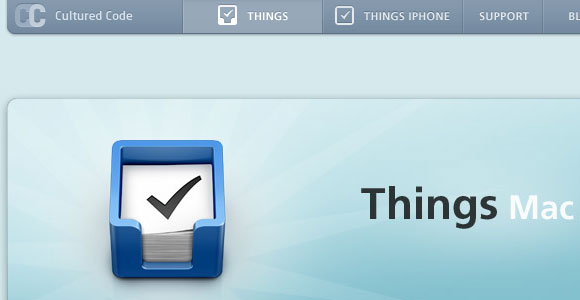

- Evernote: with Evernote, you can record audio, this is why I have it installed, if you need to record some audio. The app can also be used as a sort of sketch program, to do some idea sketching, to make some lists, take a snapshot and add your voice or a short description to it.
- Things: I used to write my notes and tasks into Things, which is a very beautiful app. But since we have a collaboration tools, I do not use it so often anymore. It is certainly a good tool which you can sync very well with your desktop version of Things.
- Slideshare has now a mobile version of the website. You can view and upload your slides with this mobile version: http://www.slideshare.net/mobile
If you think some applications are missing from this list, I would love to hear it!

Connect